Miscellaneous functions
The Miscellaneous menu lists the following options:
About Panviva provides essential system information such as:
-
Database information
-
Software version
-
System configuration information
Navigation History Documents accessed from either: 1. The Navigation history in the More menu > Miscellaneous and 2. Using Back button displays a list of documents you've accessed during your current session, making it easy to navigate back to any of them.
Example:
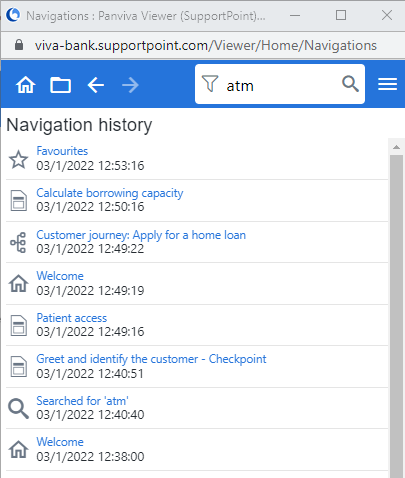
For more information, see View navigation history.
This option allows you to select text and copy/paste it into another application such as an email or MS Word document.
For more information, see Copy content.
This option allows you to copy the location of a Panviva document and create a hyperlink to it from another application such as an email or MS Word document.
For more information, see Copy document location.
Provided your system is configured to do so, you can print/ print preview documents from Viewer Viewers are users with Read-only access to documents. They can access documents and submit feedback to editors.
For more information, see Print content.
Every piece of Panviva content is assigned a unique reference ID number, allowing you to search for and access the document directly. If you know the ID number of a Panviva document, you can use it to quickly access the document.